These images are optimized for sharing on Twitter
Instructions:
1. Find your image(s)
2. Click the image to expand
3. On a PC, right mouse click to download to your computer. On a Mac, highlight the picture you want to copy by clicking and dragging a rectangle around it with your mouse. The copied picture appears in a new, untitled Grab window. Then select "Save" from the Grab File menu to save the image to your Mac.
4. Click to Twitter. Compose your tweet, then click the little mountain icon that appears on the lower left to upload your sharable image. Select your image from your desktop or device and then tweet!




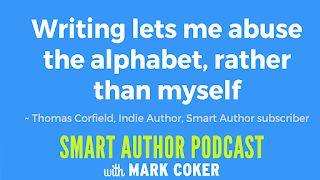

















































































































No comments:
Post a Comment